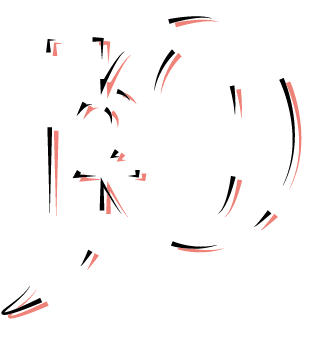I thought I liked it but when I got to the crit I realised I really didn't.
It was very plain, not interesting, didn't look like a website and was boring. I said this in the crit was given a few more ideas to think about such as;
Having a busier look to it, using a maybe a four by 5 grid
Using colour to highlight and be navigation
Making it have more of a blog style look to it
Looked at a couple of websites I visit to get an idea of their layout
This is the digitised version of on the pages. It's definitely too basic, the images of too big, it's not interesting to look at and doesn't really explain anything. Where I wanted to have the information and links to websites etc is quite big and would not look good.
Design decisions -
Keep the horizontal lines to show a time line concept
Keep the idea of colours for each catergory but find better mixes
Have more images on the pages
Blog style layout